Command Line Arguments
In this tutorial, we are going to discuss Command Line Arguments in Java. Command-line arguments are parameters passed to a program when it is executed via the command line or terminal. In Java, command-line arguments are provided to the main method as an array of strings.
The main object of command line arguments are we can customize the behavior of main.
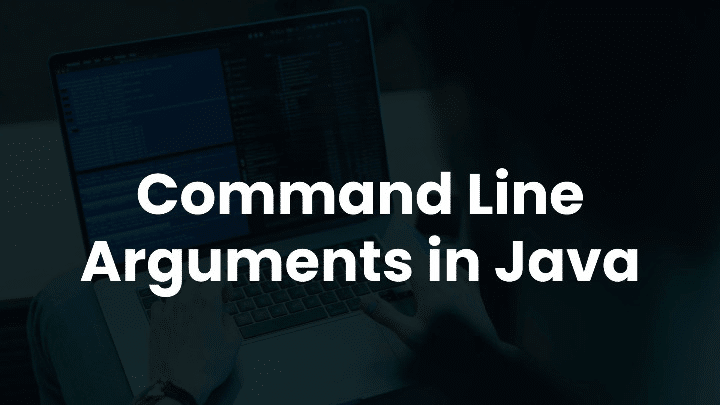
java Test a b cHere a = arg[0];
b = arg[1];
c = arg[2];
args.length = 3;package com.ashok.test;
public class Test {
public static void main(String args[]) {
for(int i = 0; i < args.length; i++) {
System.out.print(args[i]);
}
}
}Output
java Test // Nothing Display
java Test A B // A B- Within the main() command line arguments are available in string form.
package com.ashok.test;
public class Test {
public static void main(String args[]) {
System.out.print(args[0]+args[1]]);
}
}Output
java Test 10 20 // 1020- Space is the separator between command line arguments, if the command line arguments itself contain space then we should enclose with in double quotes.
package com.ashok.test;
public class Test {
public static void main(String args[]) {
System.out.print(args[0]);
}
}Output
java Test "Ashok Kumar" // Ashok Kumar package com.ashok.test;
public class Test {
public static void main(String args[]) {
String argh = {'A','B'};
args = argh;
for(String s : args) {
System.out.println(s);
}
}
}java Test X Y
O/P A B
java Test X Y Z
O/P A B
java Test
O/P A BNote
The maximum allowed number of command line arguments is 2147483647 which is maximum size of integer data type and minimum is 0.
Command-line arguments are useful for passing input parameters, configuration options, file paths, or any other data to a Java program when it is executed.
That’s all about Command line arguments in Java. If you have any queries or feedback, please write us at contact@waytoeasylearn.com. Enjoy learning, Enjoy Java.!!