JDBC Overview
In this tutorial, we are going to discuss about JDBC Overview. JDBC is a Technology, which can be used to communicate with Database from Java Application.

- JDBC is the Part of Java Standard Edition (J2SE|JSE)
- JDBC is a Specification defined by Java Vendor (Sun Micro Systems) and implemented by Database Vendors.
- Database Vendor provided Implementation is called “Driver Software”.
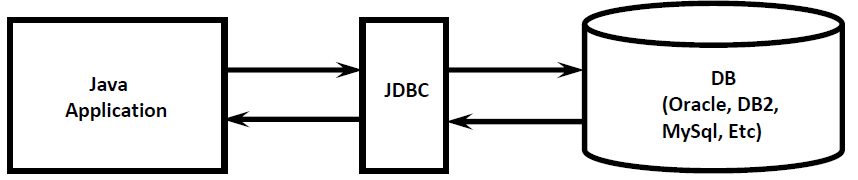
JDBC Features
- JDBC API is Standard API. We can communicate with any Database without rewriting our Application i.e. it is Database Independent API.
- JDBC Drivers are developed in Java and hence JDBC Concept is applicable for any Platform. i.e. JDBC Is Platform Independent Technology.
- By using JDBC API, we can perform basic CRUD Operations very easily.
C ➔ Create (Insert)
R ➔ Retrieve (Select)
U ➔ Update (Update)
D ➔ Delete (Delete)- We can also perform Complex Operations (like Inner Joins, Outer Joins, calling Stored Procedures etc) very easily by using JDBC API.
- JDBC API supported by Large Number of Vendors and they developed multiple Products based on JDBC API. List of supported Vendors we can check in the link
http://www.oracle.com/technetwork/java/index-136695.html
JDBC Versions
- JDBC 3.0 is Part J2SE 1.4
- No Update in Java SE 5.0
- JDBC 4.0 is Part Java SE 6.0
- JDBC 4.1 is Part Java SE 7.0
- JDBC 4.2 is Part Java SE 8.0
Evolution of JDBC
- If we want to communicate with Database by using C OR C++, compulsory we have to use database specific Libraries in our Application directly.

- In the above Diagram C OR C++ Application uses Oracle specific Libraries directly.
- The Problem in this Approach is, if we want to migrate Database to another Database then we have to rewrite Total Application once again by using new Database specific Libraries.
- The Application will become Database Dependent and creates Maintenance Problems.
- To overcome this Problem, Microsoft People introduced “ODBC” Concept in 1992. It is Database Independent API.
- With ODBC API, Application can communicate with any Database just by selecting corresponding ODBC Driver.
- We are not required to use any Database specific Libraries in our Application. Hence our Application will become Database Independent.
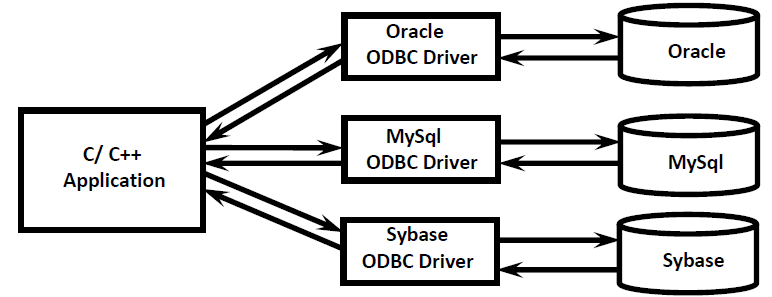
Limitations of ODBC
- ODBC Concept will work only for Windows Machines. It is Platform Dependent Technology.
- ODBC Drivers are implemented in C Language. If we use ODBC for Java Applications, then Performance will be down because of internal conversions from Java to C and C to Java.
Because of above Reasons, ODBC Concept is not suitable for Java Applications.
Note
- For Java Applications, SUN People introduced JDBC Concept.
- JDBC Concept Applicable for any Platform. It is Platform Independent Technology.
- JDBC Drivers are implemented in Java. If we use JDBC for Java Applications, then internal Conversions are not required and hence there is no Effect on Performance.
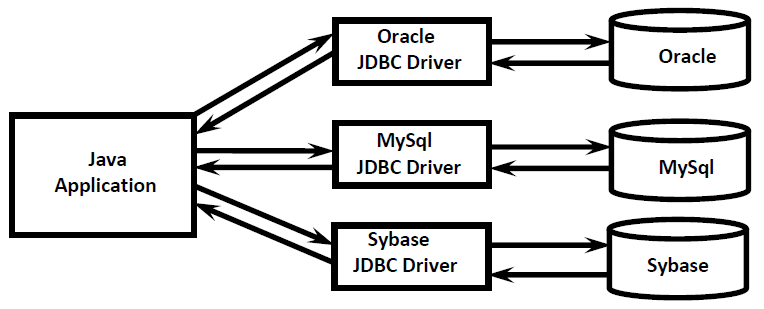
- ODBC Concept is applicable for any Database and for any Language, but only for Windows Platform.
- JDBC Concept is Applicable for any Platform and for any Database, but only for Java Language.
Differences Between JDBC and ODBC
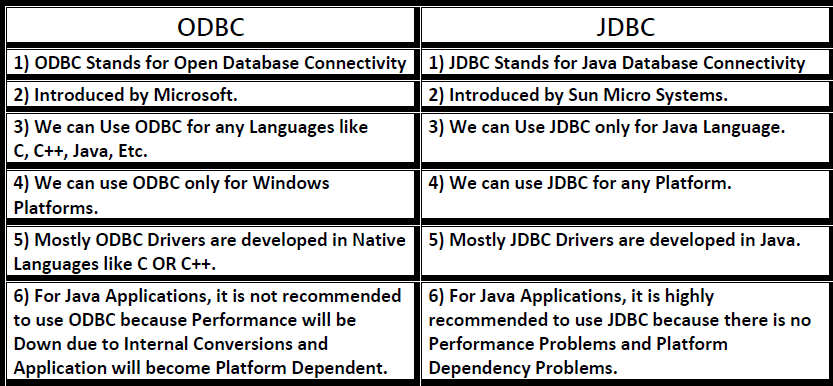
That’s all about the JDBC Overview. If you have any queries or feedback, please write us email at contact@waytoeasylearn.com. Enjoy learning, Enjoy Java.!!
JDBC Overview