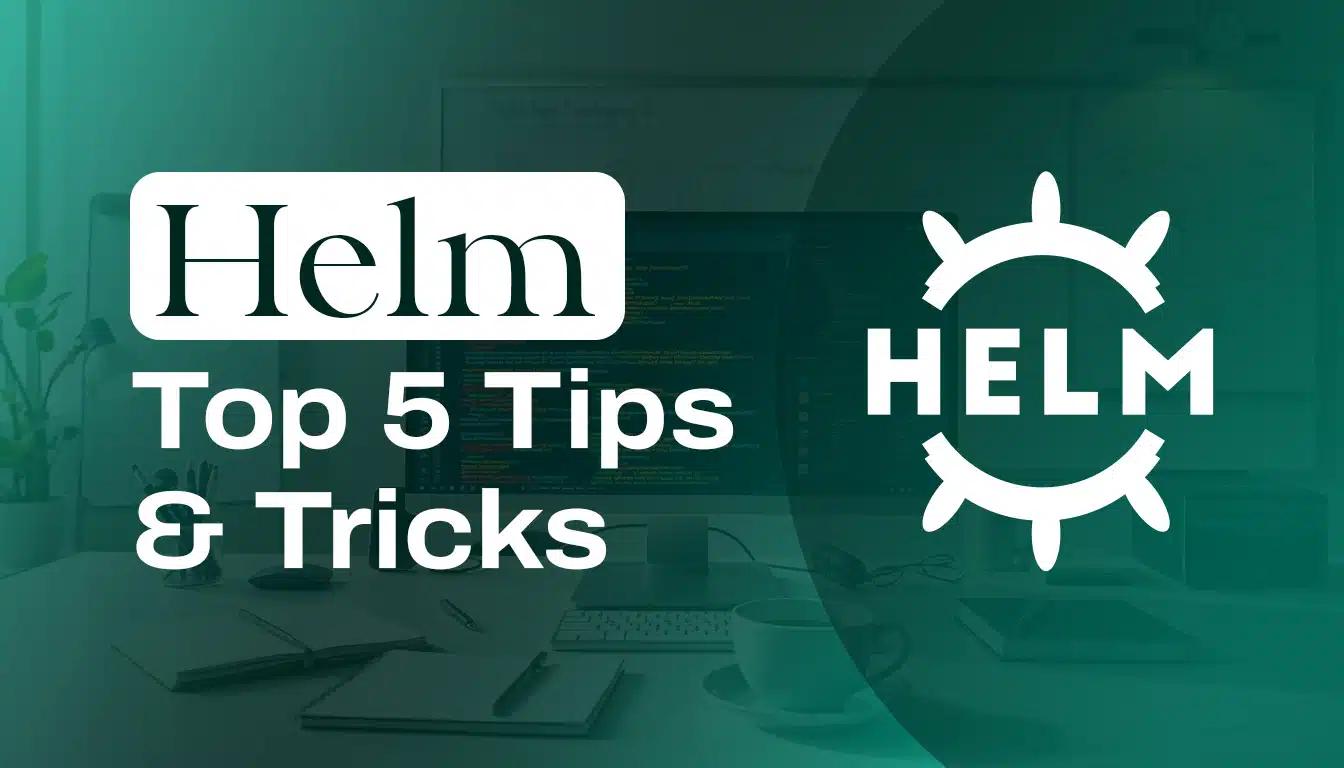Helm is a powerful tool for managing Kubernetes apps, but it can be tricky to get the most out of it. Knowing a few helm tips and tricks can save you time and make your work smoother. In this post, you’ll learn expert secrets to improve your Helm workflows, fix common issues fast, and customize your charts easily. Get ready to boost your skills with simple, proven techniques.
This guide covers five powerful helm tips and tricks you should try. They help you manage charts better, automate tasks, and keep your setup reliable. Let’s dive in and explore how to make Helm work for you.
Streamline Helm Chart Management for Faster Deployments
Use of Reusable Helm Charts and Templates
Creating modular Helm charts is a smart move. Instead of writing the same configuration repeatedly, make reusable templates. For example, a template for a database connection or a common environment setup speeds up deployments.
Templates save time and cut down on configuration errors. Because they’re designed once and used many times, your deployments become more consistent and faster. These types of helm tips and tricks not only improve efficiency but also build long-term consistency in your DevOps practices.
Maintain a Version-Controlled Helm Repository
Managing your charts with proper version control is key. Use tools like Helm Hub or private Docker registries to store different versions. Why? When a bug pops up, you can quickly roll back to a previous stable version without digging through the chaos.
Having clear versions also speeds up updates. You know exactly what’s changed, so you won’t waste time troubleshooting unfamiliar charts.
Automate Chart Linting and Validation Processes
Run helm lint regularly or integrate it into your CI/CD pipeline. Automated checks catch mistakes early, before they reach production. When deployment issues are caught fast, your workflow remains smooth.
Validation minimizes errors and reduces the need for last-minute fixes that slow down deployment timelines.
Optimize Helm Workflow with Automation and Best Practices
Integrate Helm with CI/CD Pipelines
Automate your deployments using tools like Jenkins, GitLab CI, or GitHub Actions. These platforms can run Helm commands automatically whenever code changes.
Automation reduces manual work, ensures consistency, and speeds things up. No more waiting for someone to hit “deploy”—the process becomes lightning-fast.
Use Pre-Configured Helm Templates for Common Deployments
Build a library of ready-to-go templates for typical environments or services. For example, have a standard template for deploying web apps or APIs.
These templates cut down steps during deployment, letting you launch new apps or updates in seconds instead of hours.
Automate Dependency Management and Updates
Helm relies on charts that depend on other charts. Use requirements.yaml to manage these dependencies efficiently. Regularly update dependencies to avoid hidden bottlenecks or outdated components that could slow deployment.
Maintaining dependencies automatically keeps your deployments smooth and reduces last-minute troubleshooting.
Enhance Helm Chart Performance and Reliability
Use Helm Hooks for Better Deployment Control
Helm hooks allow you to run specific commands at different points during deployment. For example, run database migrations after installing an app, or cleanups before uninstalling.
Hooks give you precise control, making complex operations safer and more predictable. For example, deploying a database migration with a pre-install hook ensures your app’s database is ready before the app itself goes live.
Enable Helm Chart Testing with Automated Tools
Use tools like Helm Test or integrate charts into testing frameworks. Testing helps catch bugs early, before rolling out updates to production.
Running tests on your charts makes deployments more reliable. You sleep better knowing your apps will run smoothly after deployment.
Minimize Chart Complexity for Faster Rendering
Keep templates simple. Avoid overly complicated logic or nested loops. The simpler your charts, the faster they render during deployment.
Complex charts take longer to process and troubleshoot, slowing everything down. Keeping things straightforward means quicker deploys and easier maintenance.
Improve Deployment Speed with Advanced Techniques
Leverage Helm Diff Plugin to Preview Changes
Use helm diff to see what changes a deployment will make before applying it. This helps you avoid unnecessary re-deployments, saving time and reducing risks.
Seeing a preview allows you to confirm updates or catch unwanted changes early.
Use Parallel Deployment Strategies
Deploy multiple Helm releases at once across different clusters or environments. This approach speeds up large-scale updates or multi-region deployments.
Parallel processes cut down deployment time dramatically, especially in setups with many services.
Optimize Kubernetes Cluster Configuration
Make sure your cluster is healthy. Proper resource allocations, autoscaling, and optimized nodes make deploying faster.
When your cluster runs smoothly, Helm installations and updates are quicker and more reliable, with fewer failures or delays.
Master Helm Effortlessly! 🚀 Dive into the Best Waytoeasylearn Tutorials for Streamlined Kubernetes & Cloud Deployments.➡️ Learn Now!

Conclusion
Speeding up Helm deployments is a matter of good practices, automation, and smart management. Use reusable templates, keep charts current, and automate testing. Combine these with advanced techniques like previews and parallel deployments to get quicker results. These helm tips and tricks can make even complex setups more manageable and efficient.
Adopting these helm tips and tricks can turn your Kubernetes app deployments from a slow chore into a fast, reliable process. Start applying these tips today and see your deployment workflow improve significantly.
FAQs about Helm Tips and Tricks
How do I update Helm to the latest version?
Run helm repo update to refresh your charts, and download the latest Helm release from the official website for your OS.
2. What’s the best way to troubleshoot Helm release failures?
Check the release status with helm status <release>. Use kubectl logs to find errors in your pods.
3. How can I improve Helm chart security?
Use helm lint before deploying and review chart contents. Avoid running Helm with root permissions.
4. How do I rollback to a previous Helm deployment?
Use helm rollback <release> <revision>. List revisions with helm history <release>.
5. What are some useful Helm aliases or shortcuts?
Create alias like hl='helm' to save time. Use tab completion for Helm commands to speed up work.
6. How can I customize Helm chart values easily?
Override default values by adding -f <file.yaml> or using --set key=value during install or upgrade.
7. How do I clean up old Helm releases?
Use helm uninstall <release> to delete releases and helm history <release> to view past versions.