RDBMS
In this tutorial, we are going to discuss about RDBMS. Relational Database Management Systems (RDBMS) are a type of database management system (DBMS) that store data in a structured format using rows and columns. This model ensures data integrity, efficient data retrieval, and facilitates complex queries and transactions.
Key Concepts of RDBMS
- Tables: The most fundamental aspect of RDBMSs is the use of tables to store information. Each table has multiple columns, and each column has a unique name. Each row in the table represents a record. Data is organized into tables, which consist of rows and columns. Each table represents an entity (e.g., Customers, Orders).
- Schemas: A schema defines the structure of the database, including tables, columns, data types, constraints, and relationships.
- Primary Key: Each table can have one or more columns designated as primary keys, which uniquely identify each row in the table.
- Foreign Key: Foreign keys are identifiers that enable a dependent link between two tables. They are the primary method by which relationships are enforced in the RDBMS.
- SQL (Structured Query Language): SQL is the standard language used to interact with an RDBMS, including commands for creating tables, inserting data, updating data, deleting data, and querying data.
- Transactions: RDBMSs support transactions, which are sequences of operations performed as a single logical unit of work. A transaction has ACID properties (Atomicity, Consistency, Isolation, Durability), ensuring reliability even in the event of system failures or concurrent access scenarios.
- Data Integrity: Ensures accuracy and consistency of data through rules such as data types, constraints, and relations. This prevents invalid data from being entered into the database.
- Index: A database object that improves the speed of data retrieval operations on a table.
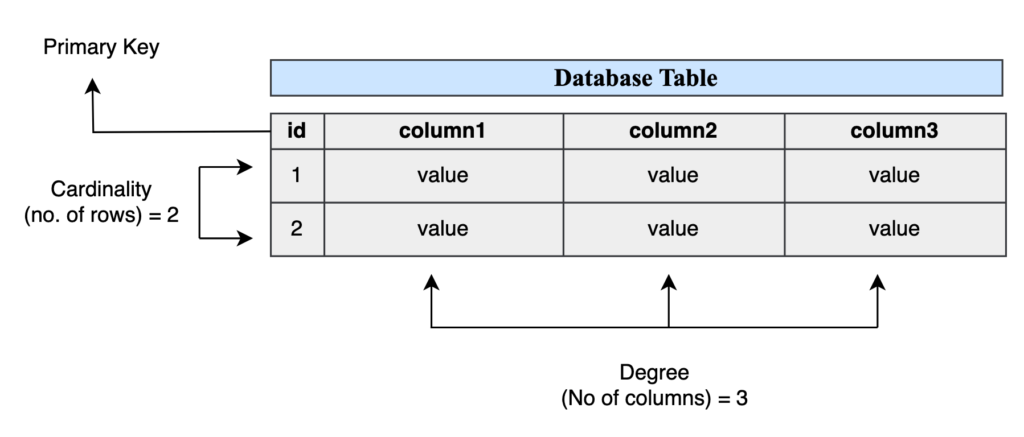
Advantages of RDBMS
- Structured Data Storage: Data is stored in tables and can be accessed in a variety of ways without reorganizing the database tables.
- Ease of Use: SQL makes it straightforward to manage and query data. SQL is considered user-friendly compared to the more complex database management languages.
- Flexibility: Users can query the database without writing lengthy code, thanks to SQL.
- Scalability and Performance: Modern RDBMSs are highly scalable. They can handle a large amount of data and a high number of simultaneous users.
- Data Integrity and Accuracy: Ensured through ACID compliance and relational integrity.
- Security: Provides robust access controls and encryption.
Features of RDBMS
- Data Integrity: Ensures accuracy and consistency of data through constraints such as primary keys, foreign keys, and unique constraints.
- ACID Properties: Guarantees that database transactions are processed reliably through Atomicity, Consistency, Isolation, and Durability.
- Normalization: Process of organizing data to reduce redundancy and improve data integrity.
- Query Language: Uses SQL for querying and manipulating data.
- Data Security: Provides mechanisms to control access to data, such as user authentication and authorization.
- Concurrency Control: Manages simultaneous data access to ensure data consistency and integrity.
Common RDBMS Examples
- Oracle Database: Known for its feature richness, scalability, and robustness, commonly used in enterprise scenarios.
- MySQL: Popular open-source RDBMS known for its ease of use and effectiveness in handling medium-scale databases.
- Microsoft SQL Server: Known for its deep integration with other Microsoft services and applications, widely used in enterprise environments.
- PostgreSQL: An open-source RDBMS known for its standards compliance and extensibility.
- SQLite: A lightweight, disk-based database that doesn’t require a separate server process and offers a simple, compact option for small applications.
Core Components of RDBMS
- Database Engine: Manages data storage, retrieval, and updates.
- SQL Interface: Allows users to write and execute SQL queries.
- Query Processor: Interprets and executes SQL queries.
- Transaction Manager: Ensures ACID properties in transactions.
- Storage Manager: Manages physical storage of data on disk.
Use Cases of RDBMS
- E-commerce Systems: Managing products, customers, orders, and inventory.
- Banking Systems: Handling accounts, transactions, customers, and financial records.
- Healthcare Systems: Storing patient records, appointments, and medical histories.
- Education Systems: Managing student records, courses, grades, and schedules.
- Enterprise Resource Planning (ERP): Integrating various business processes such as finance, HR, and supply chain management.
RDBMS is a foundational technology for many applications, providing robust data management and querying capabilities. Understanding its core concepts and operations is essential for database administration, development, and data analysis.
That’s all about the RDBMS introduction. If you have any queries or feedback, please write us at contact@waytoeasylearn.com. Enjoy learning, Enjoy SQL..!!
RDBMS