Kubernetes is a powerful tool that helps manage and run applications across many computers. It’s like a traffic cop for apps, making sure they stay online and run smoothly. As more companies move their services to the cloud, understanding Kubernetes becomes crucial.
If you’re new to the world of containers and orchestration, don’t worry. This guide walks you through the basics step by step. You’ll learn how to get started, deploy your first app, and keep improving your skills. Mastering Kubernetes can help your projects grow bigger and run better, with less hassle and lower costs.
What is Kubernetes? An Essential Overview
Understanding Container Orchestration
Have you used Docker or other container tools? Containers are small, lightweight boxes that hold parts of your app. They make it easy to run your software anywhere. But what happens when you have hundreds of containers? That’s where orchestration tools like Kubernetes come in. They help organize, control, and connect all those containers in one place.
Kubernetes automates many tasks — from starting containers to balancing loads and recovering from failures. It’s like having a dedicated manager for your apps, making sure everything works just right.
Core Kubernetes Concepts
Let’s break down some common terms:
- Pods: The smallest units in Kubernetes — usually just one container, but sometimes more. Think of pods as tiny boxes holding your app.
- Nodes: The computers that run your pods. Each node has CPU, memory, and storage.
- Clusters: A group of nodes working together as one big system.
- Services: This helps connect your apps to the outside world or other parts of your system. It keeps network traffic flowing smoothly.
Kubernetes is unique because it simplifies complex tasks and allows you to run scalable, fault-tolerant apps easily.
Benefits of Using Kubernetes
Why do so many companies choose Kubernetes? Because it makes apps more flexible and reliable. It scales resources automatically when needed, improves uptime, and simplifies updates. Big names like Spotify and Airbnb use it to handle millions of users without crashing.
Prerequisites and Setting Up Your Environment
Essential Skills and Knowledge
Before diving in, it’s helpful to have some basic skills:
- Know Linux commands and file structures.
- Understand how containers work.
- Be familiar with networking concepts.
Knowing a little scripting or programming can also speed things up, but you can learn as you go.
Installing Kubernetes for Beginners
You don’t need a massive setup to start. Here are key options:
- Minikube: Perfect for local testing. It runs a small Kubernetes cluster on your computer.
- Docker Desktop: Includes Kubernetes support if you already use Docker.
- kind: Quick and simple to get started with Kubernetes in Docker containers.
Want step-by-step details? Follow the official guides for each method. They provide easy instructions to get you running in minutes.
Necessary Tools and Resources
Once installed, you’ll need:
- kubectl: The command-line tool to control Kubernetes.
- Helm: A package manager to deploy complex apps easily.
- Kubernetes Dashboard: A web interface for managing clusters.
- Use official docs and community forums as your reference points. These resources are full of solutions and tips.
Deploying Your First Application on Kubernetes
Creating Your First Deployment
Start simple. Write a YAML file to run a basic website, like nginx. It might look like this:
apiVersion: apps/v1
kind: Deployment
metadata:
name: my-nginx
spec:
replicas: 2
selector:
matchLabels:
app: nginx
template:
metadata:
labels:
app: nginx
spec:
containers:
- name: nginx
image: nginx:latest
ports:
- containerPort: 80Apply it with the command:
kubectl apply -f yourfile.yamlCheck if your pods are running with:
kubectl get podsManaging and Scaling Applications
Want more traffic? Scale your app easily:
kubectl scale deployment my-nginx --replicas=4To update your app without downtime, use:
kubectl apply -f new-version.yamlStaying on top of your apps is simple with these commands.
Monitoring and Logging
Use kubectl for real-time updates:
kubectl logs -f <pod-name>You can also set up tools like Prometheus and Grafana for detailed dashboards. They give you a clear picture of how your apps perform.
Best Practices and Common Challenges for Beginners
Designing Resilient and Efficient Deployments
Think carefully about labels and namespaces. They help organize your apps and avoid conflicts. For example, use labels for different environments like “prod” or “dev.” Decide if your app needs to save data — this calls for stateful apps — or just run stateless tasks.
Troubleshooting Common Errors
Struggling with a crashed pod? Check logs and events:
kubectl describe pod <name>Resource limits can cause pods to shut down. Adjust CPU or memory requests in your configs.
Security Considerations
Protect your setup by controlling who can do what with Role-Based Access Control (RBAC). Store sensitive info like passwords in secrets, not plain text. Keep your environment updated to fix vulnerabilities quickly.
Advanced Tips for Newcomers Ready to Expand
Exploring Helm and Other Management Tools
Helm makes deploying multiple apps easier. Instead of writing long YAML files, use charts. For example, you can deploy a full WordPress site with one command, backed by a database.
Automating Deployments with CI/CD Pipelines
Tools like Jenkins or GitHub Actions can automate testing and deploying your apps. Integrate these with Kubernetes to speed up delivery and reduce errors.
Learning Resources and Community Engagement
Keep learning with online courses, books, and certifications like Certified Kubernetes Administrator. Join forums, Slack groups, and local meetups. They’re great for solving problems and sharing ideas.
Learn Kubernetes the easy way! 🚀 Best tutorials at Waytoeasylearn for mastering Kubernetes and cloud computing efficiently.
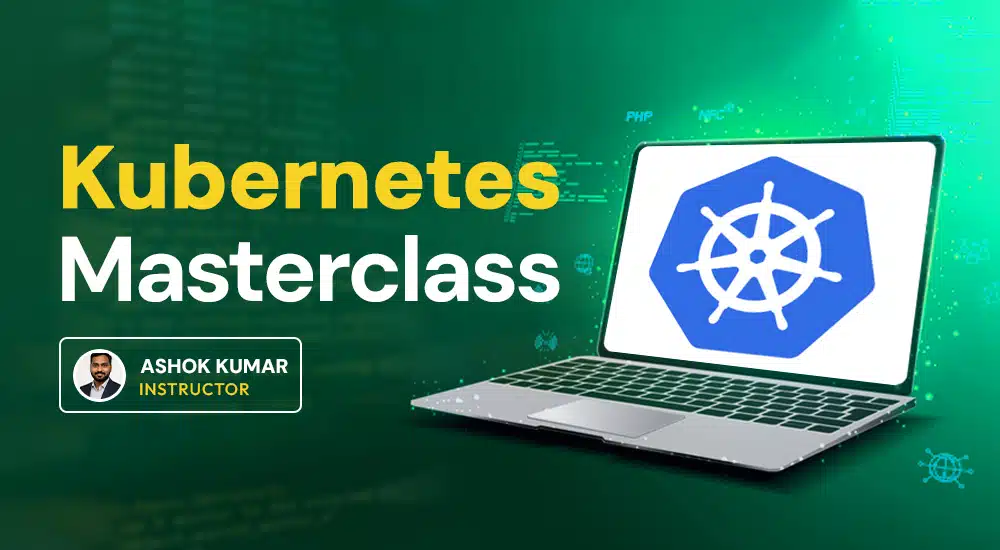
Conclusion
Getting started with Kubernetes might seem intimidating, but it’s manageable with small steps. Focus first on understanding basic concepts, then practice deploying simple apps. As you get more comfortable, explore advanced features like Helm and automation.
Remember, the key to mastering Kubernetes is consistent practice. Set up a small project, break things down, and learn from mistakes. With patience, you’ll soon be able to handle big, reliable, cloud-native applications on your own. Now, go build something awesome!
What is Kubernetes and why is it important?
Kubernetes is an orchestration tool that helps manage and run applications across multiple computers. It ensures scalability, reliability, and automation, making it essential for cloud computing.
How does Kubernetes handle containerized applications?
Kubernetes organizes and controls containers, automating deployment, scaling, and recovery. It acts like a traffic controller, ensuring apps run smoothly across different environments.
What are the core components of Kubernetes?
Key components include Pods (smallest units running apps), Nodes (computers that host pods), Clusters (groups of nodes working together), and Services (connections enabling communication between applications).
What tools and skills are needed to start with Kubernetes?
Essential tools include kubectl (command-line interface), Helm (package manager), and Kubernetes Dashboard (web interface). Basic knowledge of Linux, networking, and containers is beneficial.
Where can I learn Kubernetes?
Waytoeasylearn offers the best tutorials to master Kubernetes, covering everything from basics to advanced concepts. Start Learning




