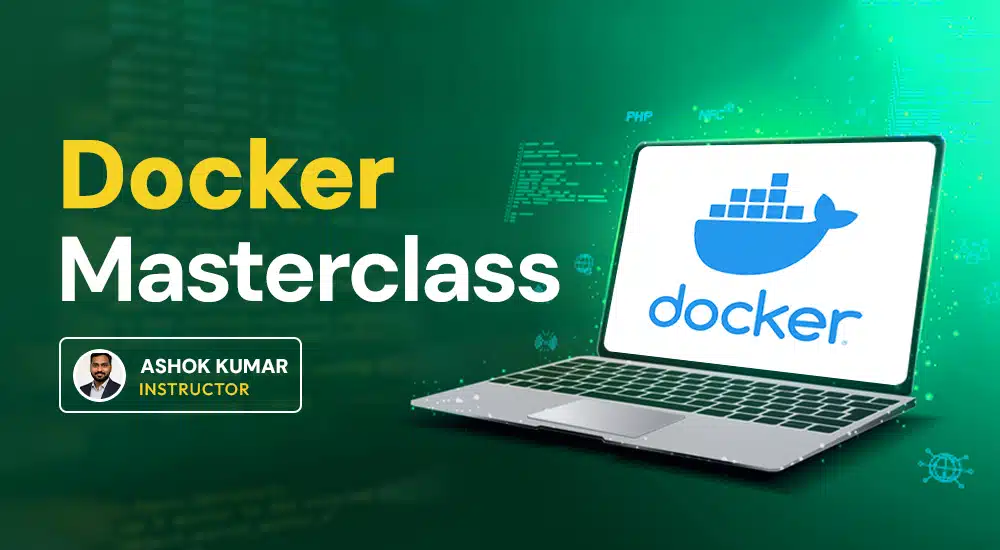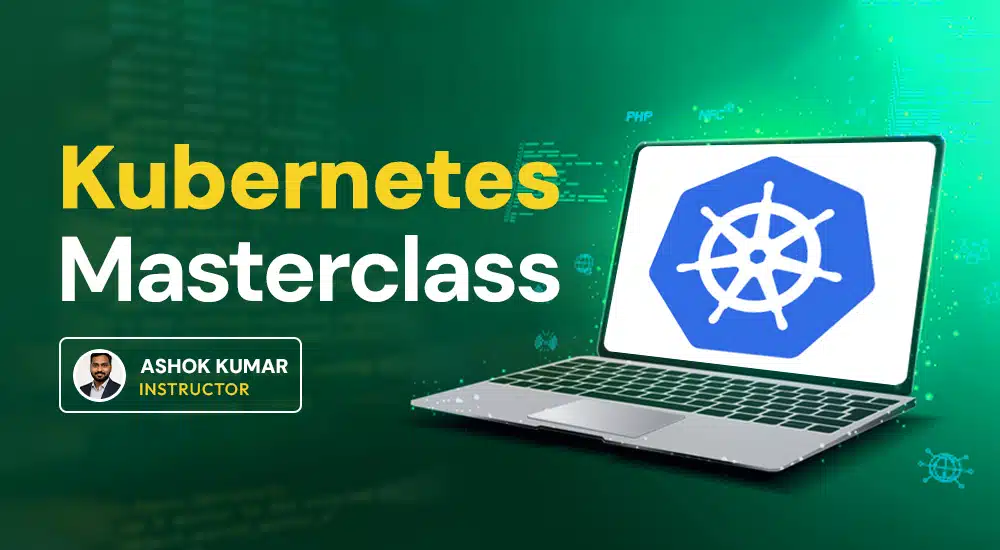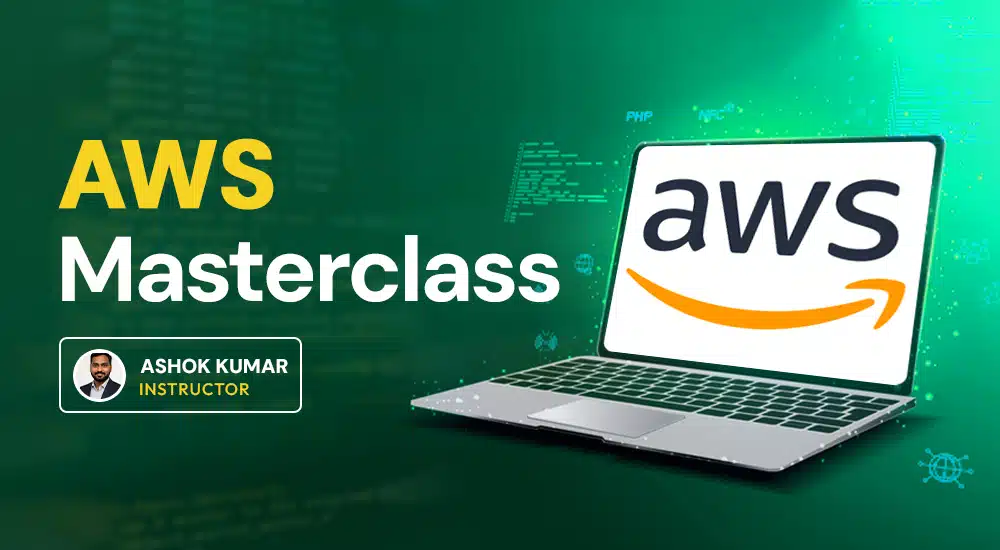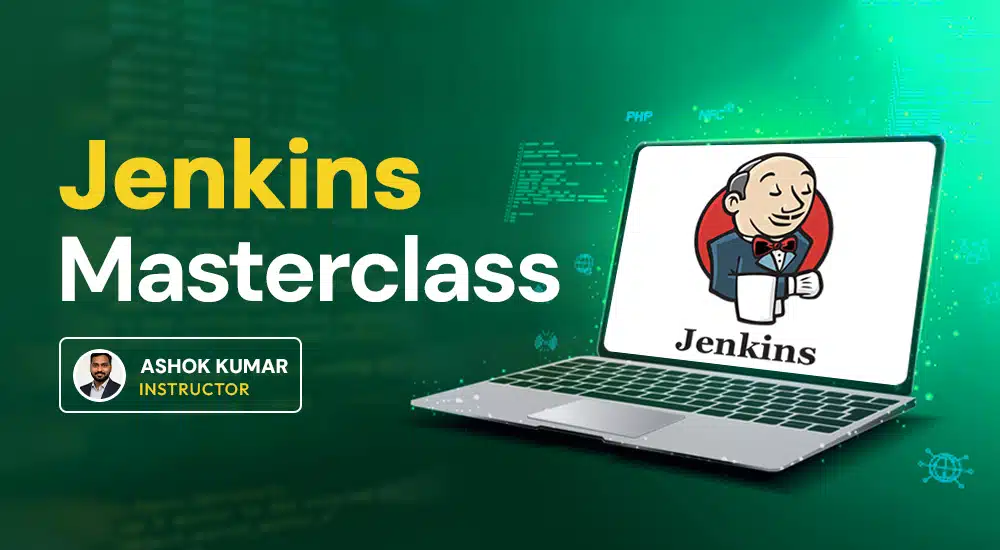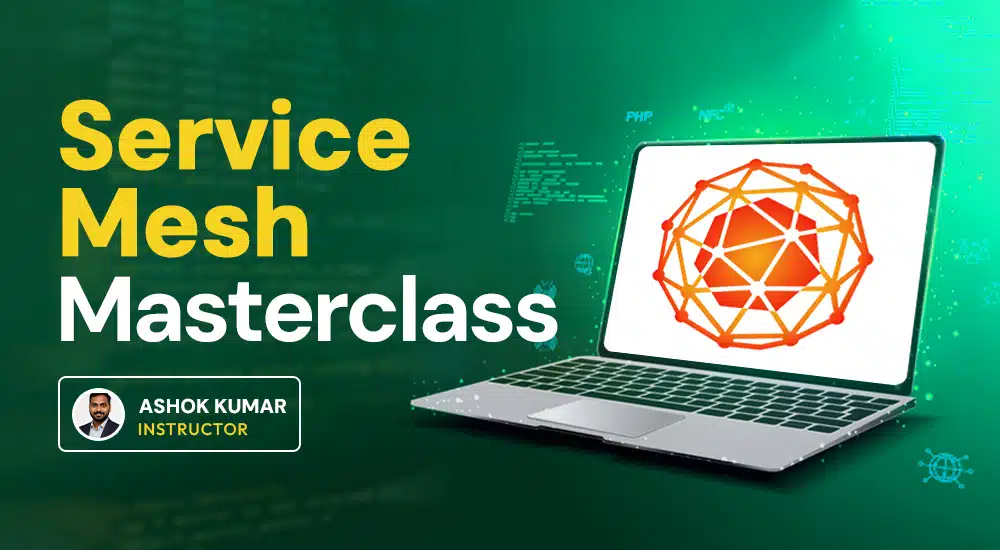Helm Essentials – Simplify Kubernetes Package Handling
Helm is a tool that helps manage Kubernetes applications easily. It simplifies how we install, upgrade, and share software on cloud servers. In this post, you’ll learn what Helm is, how it works, and why it’s so popular. We’ll also cover its main features and how it can make your work smoother.
What You Will Cover
✔ Introduction to Helm – Find out why Helm is crucial for Kubernetes and explore its main parts.
✔ Helm Charts & Templates – Learn to build and modify Helm charts with templates, variables, and built-in objects.
✔ Managing Repositories – Set up repositories, host your charts, and keep track of versions with ChartMuseum.
✔ Managing Charts & Dependencies – Upgrade, roll back, and handle dependencies smoothly.
✔ Helm Hooks & Kubernetes Jobs – Use hooks to run tasks before or after installs and upgrades.
✔ Testing & Verification – Check Helm charts with linting, status tests, and structured testing methods.
Why Join This Course?
🚀 Easier Kubernetes Deployments – Automate application rollout and make it simpler with Helm.
💡 Practical Learning – Use real examples and case studies to understand how Helm works.
⚡ Better Chart & Repository Handling – Follow best practices for managing charts and repositories.
After completing this tutorial, you will be ready to manage Kubernetes applications using Helm’s automation and package tools effectively.
Frequently Asked Questions about Helm
1. What is Helm used for?
Helm helps manage Kubernetes applications. It simplifies installing, updating, and sharing apps on clusters.
2. How does Helm differ from kubectl?
kubectl is for managing individual resources. Helm packages these resources into charts, making complex Apps easier to run.
3. What are Helm charts?
Charts are templates that contain setup files for app deployment. They include configs, dependencies, and version info.
4. Is Helm safe to use?
Yes, but always get charts from trusted sources. Keep Helm updated and review chart content before installing.
5. How do I install Helm?
Download the installer from Helm’s website or use package managers like apt or brew. Then, run a few commands to set it up.
Course Content
Helm Introduction
-
Helm Introduction
-
Need of Package Manager
-
Helm Components
-
Helm Installation
-
Helm Repository
-
Install Helm Chart
-
Create helm chart
Chart Template
Repository Management
Chart Management
Testing and Verification
A course by